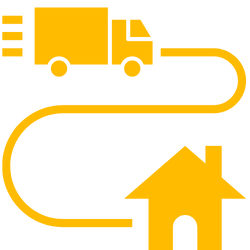EcoFlow
EcoFlow RIVER Pro Extra Battery 720Wh EFRIVER600PRO-EB-UE
LOWEST PRICE PROMISE - In the rare scenario that you find this item cheaper elsewhere, please let us know. We will beat the price in most cases!
LOWEST PRICE PROMISE - In the rare scenario that you find this item cheaper elsewhere, please let us know. We will beat the price in most cases!
Click to read our Lowest Price Guarantee details.
Couldn't load pickup availability
FREE SHIPPING. Estimated delivery date is 3-10 days from the order date. We will email you tracking number once your order is shipped.
FREE SHIPPING. Estimated delivery date is 3-10 days from the order date. We will email you tracking number once your order is shipped.
Click to read our detailed Shipping Policy.
Share
EcoFlow RIVER Pro Extra Battery
Cost effective way to double capacity of RIVER Pro portable power station from 720Wh to 1440Wh - RIVER Pro Extra Battery attaches to the RIVER Pro to double the capacity of the unit from 720Wh to 1440Wh. This provides a cost-effective way to upgrade the RIVER Pro's capacity.
Compact and portable - RIVER Pro Extra Battery weighs 15.4 lbs, making it portable and easy to transport. The RIVER Pro + Extra Battery can easily fit in a car trunk, on a campsite, or indoors, giving you the power to take your adventure anywhere.
Please note: RIVER Pro Extra Battery is only compatible with RIVER Pro portable power station and is not compatible with the Kickstarter R600 Pro, any other River, EcoFlow or non EcoFlow power stations.
Specifications
General
Net Weight: 15.4 lbs (7kg)
Dimensions: 11.3 x 7.1 x 8.3 in (28.8 x 18 x 21 cm)
Capacity: 720Wh (28.8V)
Output
Expansion Power Port : 24.4V-33.6V, 720W Max
Input
Expansion Power Port : 33.6V, 660W Max
Battery
Cell Chemistry: Lithium-ion
Cell Type: 18650
Discharge Temperature: -4°F to 140°F (±5°F), -20°C to 60°C (±3°C)
Charge Temperature: 32°F to 113°F (±5°F), 0°C to 45°C (±3°C)
Life Span: 800 Cycles to 80% capacity
Click to view EcoFlow RIVER Pro Extra Battery User Manual
Package Contents

Warranty
24 months warranty by the manufacturer
Product Gallery
How to Connect the RIVER Pro Extra Battery to the RIVER Pro
1. Power off both the RIVER Pro and RIVER Pro Extra Battery before attempting to connect them together.





What RIVER Pro + Extra Battery Can Power?


FAQs
Can I use the RIVER Pro Extra Battery with other products?
No. You can only connect one EcoFlow RIVER Pro Extra Battery to one EcoFlow RIVER Pro power station. The RIVER Pro Extra Battery is not designed for use with any other River, EcoFlow or non EcoFlow power stations.
How do I store the RIVER Pro Extra Battery?
Please store RIVER Pro Extra Battery in a dry place and avoid direct contact with water. Turn off its main switch and store it at room temperature. In order to extend its battery life, when long-term storage is required, please discharge the RIVER Pro Extra Battery to 30%, then charge it to 85% every 3 months.
How do I clean RIVER Pro Extra Battery?
The RIVER Pro Extra Battery is versatile, so it is likely that simple cleaning will be required from time to time. Use dry, non-abrasive cloth to wipe. If you want to wipe more cleanly, we recommend that you use a special detergent for mobile phone and computer screen. DO NOT expose the product to large amounts of water!
How do I use RIVER Pro Extra Battery safely?
Please use RIVER Pro Extra Battery under temperature conditions within its operating temperature range. Using RIVER Pro Extra Battery outside the optimal operating temperature range may cause RIVER Pro Extra Battery to exceed its safe and effective working limits. DO NOT immerse RIVER Pro Extra Battery in water. RIVER Pro Extra Battery is not waterproof. Doing so will void the warranty.








Let customers speak for us
from 19 reviewsGreat product just like the discription!

Could not be happier with PowerAndPortable! Not only is it offering the best prices I've found anywhere on the internet for EcoFlow products - shipped "free" AND with no (local) sales tax - but its Customer Service is second to none! Prompt, pleasant, knowledgeable, efficient, greatly helpful with how-to information, very gracious in processing my requested return (which was not needed for any product defect but per my own personal requirements). Will be recommending PowerAndPortable to ALL I know interested in backup energy supplies such as these, so essential in these uncertain times.

Received product as advertised. Free shipping and no sales-tax. And I got a free 12" hose to connect to a 1 lb. propane canister. The best deal out there right now. Would buy again from Power-and-Portable.

Awesome service and true to their word!! Fast and free shipping!! I'm truly satisfied!! Grest Customer service!!

Brand new battery at better than refurbished price. Awesome deal!

Exceptional poryablr fridge. The ability to make ice is pretty cool when you want a mixed drink & don't have available ice. The temperatures seem to be lower consistently than what is set

This bag is a nice way to protect your AC while in transit! It doesn't appear to have any weather protection, but all the travel protection you would need. You still need to figure out what to do with the vent/hoses because there isn't enough room for everything. Very happy with this bag!
In addition, Paula and the team and Power and Portable are great. Fast shipping and great communication. By far one of the easiest transactions I've done online. Thank you!

This cover is awesome for the Delta 2 Max. Really well thought out! It also does fit the Delta 2 Max spare battery, albeit a little loosely because the dimensions of the spare battery are slightly smaller. Overall, super happy to have these two bags for my two units.
In addition, Paula and the team and Power and Portable are great. Fast shipping and great communication. By far one of the easiest transactions I've done online. Thank you!

I really enjoy the Ecoflow line of products and this generator is going to be awesome for camping to make sure we have power whenever we need it. Paula and the team here made sure we got the generator before our trip this weekend. Her customer service is truly the best. I own/operate two companies myself and was very impressed with her customer service! I am about to pick up a couple of more things from her as we speak. Definitely choose Power and Portable if you need anything they offer. You will not be sorry!

The service was professional and courteous.
Ecoflow Delta 2 Max arrived quickly in perfect shape.
Love how it works!
Very scalable, easy to use, not too heavy.
Will be adding an extra battery very soon!

My husband has Multiple Sclerosis and he is almost quadriplegic.
He need some medical equipment like Oxigen concentrator, feeding pump, suction machine, electric bed.
I bought a Delta Max 2 for use his Oxigen Concentrator in a emergency situation.
It will help a lot
We have a Ecoflow smart generator for charge it.
And we can use with a portable AC for help the airconditioner in a very hot days.
Very happy with that power station.
I really recommend 👌

At first I was skeptical about this vendor and did my due diligence. I talked to power and portable customer service the first time asking if they were an authorized Ecoflow dealer and she offered me Ecoflow's number to call to verify which I declined. I contacted Ecoflow directly and after a couple of days they sent me an email saying the power and portable was an accredited Ecoflow vendor. I talked to power and portable customer service again on Monday 6/23 and told the lady that I needed the Wave 2 by that Friday 6/30. She was very helpful and said it could be done and it was. She followed up on shipments and sent me emails directly giving updates on the movements in the warehouse. I have not had that level of customer care so if your wondering if you should give you're had earned money to this vendor I say go for it. I had my Wave 2 in my motor home Friday afternoon and was off for the 4 day weekend. The Wave 2 is truly a game changer. 93F and no problems sleeping on batteries. I've been working at 24x7 365 solar AC for a decade and I have achieved that goal with this Ecoflow product one svelte swoop plus it has heat!

The Glacier powered up and charged up as expected. Customer service was excellent and responsive. That is the most importatn feature. Hopefully its a good product going forward!

The Delta 2 Max has great versatility. I'll use it for camping and emergency back up power. It charged up quickly and had my portable fridge working for days. I like the compact sturdy build and the capacity to expand as my budget permits.

Failing to prepare…is preparing to fail. Get these and you’ll be ready.

Buying from us is great as you...
-

...shop from authorized retailer and receive excellent customer service always.
-
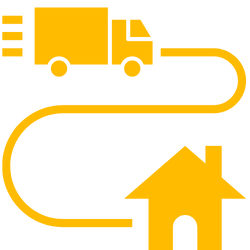
...get manufacturer direct orders with all applicable warranties.
-

...avail free and fast shipping as all orders ship from US.
-

...are covered by our 30 days return policy.
-

...pay no extra taxes or hidden charges at checkout.
-

...have the peace of mind of 100% secure checkout.